Updates
Stay on top of everything we're shipping
Pricing, billing, and usage meters

We’ve shipped paid plans with a new Pricing page, subscription management in the web app, and clearer usage limits across the product. This update also includes reliability and security fixes around links, billing flows, and authentication.
Improvements:
- New Pricing page with plan details and FAQs
- Subscription management in Settings (billing portal, checkout, and cancellation details)
- Usage meters in Settings to track quotas (including saved articles)
- Smoother billing success experience (clearer copy and a success page)
Fixes:
- Improved universal link and deep link handling when signing in on mobile
- General stability improvements across web and iOS apps
Save article links from anywhere on iOS

Saving articles on iOS is now faster and more convenient. Share a link directly to Katalog via iOS native share sheet. We also improved offline playback reliability.
iOS
Improvements:
- Save article links from the iOS share sheet
- Show real-time audio generation progress
- New onboarding with selectable starter articles
- Better code block rendering with a readable monospace font
Fixes:
- Restored reliable offline playback for saved articles
- Fixed invalid magic link redirect behavior
- Sign out now affects only the current device session
Offline-first iOS app improvements
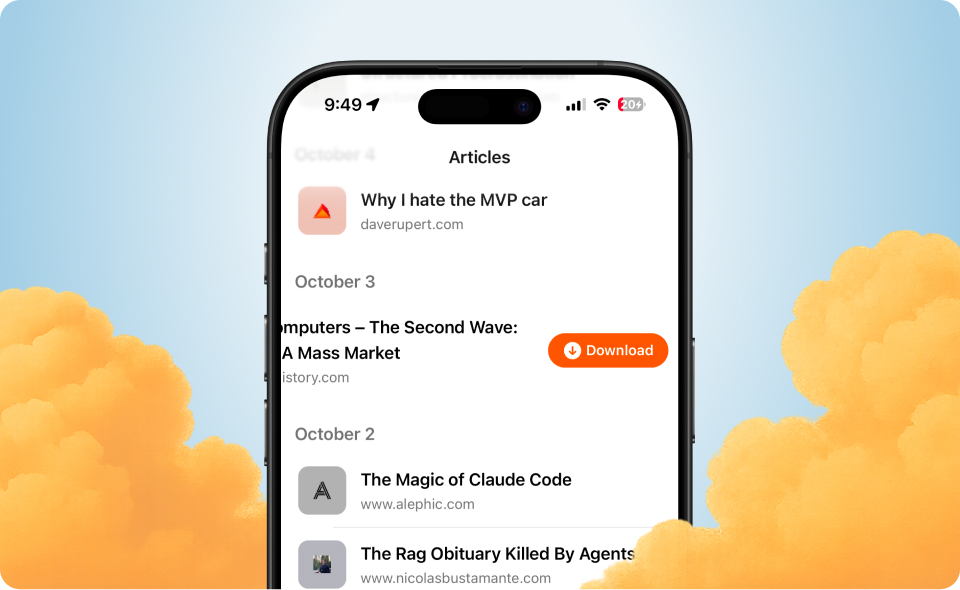
You can now save articles and audio for reliable offline listening in the iOS app. We also added quick links to the Chrome extension and iOS TestFlight.
iOS
Improvements:
- Save articles and audio to local storage for offline listening
- Local-first article loading with seamless fallback to remote
- Show offline status for locally saved articles on Home screen
Fixes:
- Resolved issue where some articles with 100+ paragraphs didn’t render fully
- Prevented play button from getting stuck during local playback
- More reliable loading and error states on article details
Katalog is coming to iOS!
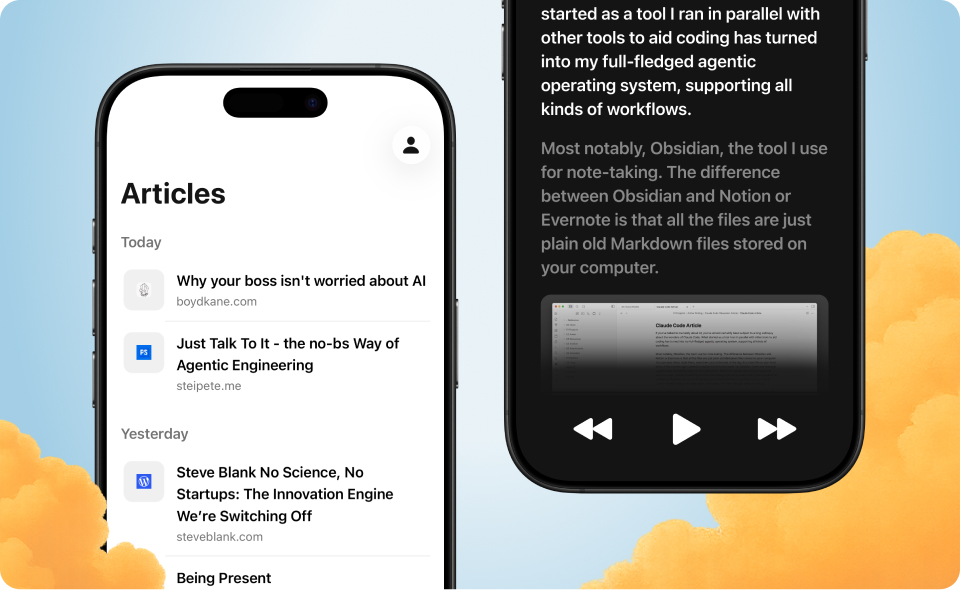
We’re excited to share the first beta of the Katalog app for iOS. You can try the early preview by installing it via TestFlight. This release also brings many quality-of-life fixes to the iOS, addressing the feedback we’ve received so far.
iOS
Improvements:
- More reliable auto-advance to the next track during playback
- Improved image rendering defaults and sizing on iOS
Fixes:
- Resolved keyboard overlap on login screens
- Fixed loading and error indicator behavior on article details
- Ensured mini player uses a consistent light theme
Choose Your Preferred Voice
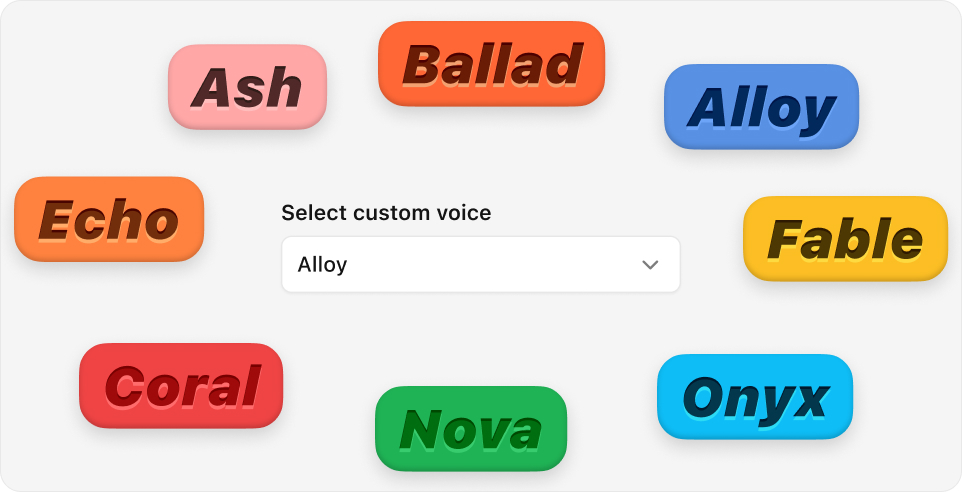
Personalize your listening experience by choosing custom narration voice! Select from 10 different voice options in settings.
New:
- Voice Selection: Choose your preferred voice for article narration from the settings page
- Consistent Voice Experience: Your chosen voice now works across both article audio and real-time AI conversations
Improvements:
- Enhanced Playback Speed: Added 1.75x playback rate option for faster listening
- Better Settings Interface: Improved settings page design. It’s now accessible from the top-left dropdown menu.
Improved Chrome Extension
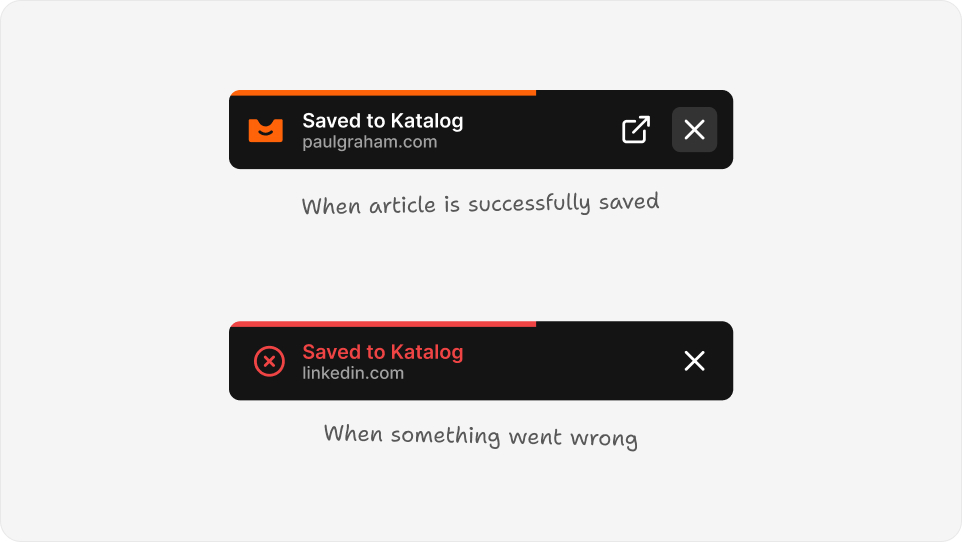
With the new version of the Chrome extension 0.0.5, you can now save more links and articles that would have previously failed.
Improvements:
- Enhanced Article Parsing: Chrome extension now passes full HTML content to the web app for better article extraction and improved parsing accuracy
- Better Error Handling: When article saving fails, you’ll now see a helpful toast notification with a direct link to install Chrome extension as an alternative
Fixes:
- Fixed issue where users couldn’t type spaces in the feedback form on article details page
- Improved article content parsing to remove unnecessary whitespace and formatting issues
- Fixed various parsing edge cases that could cause articles to fail processing
Real-time AI Conversation
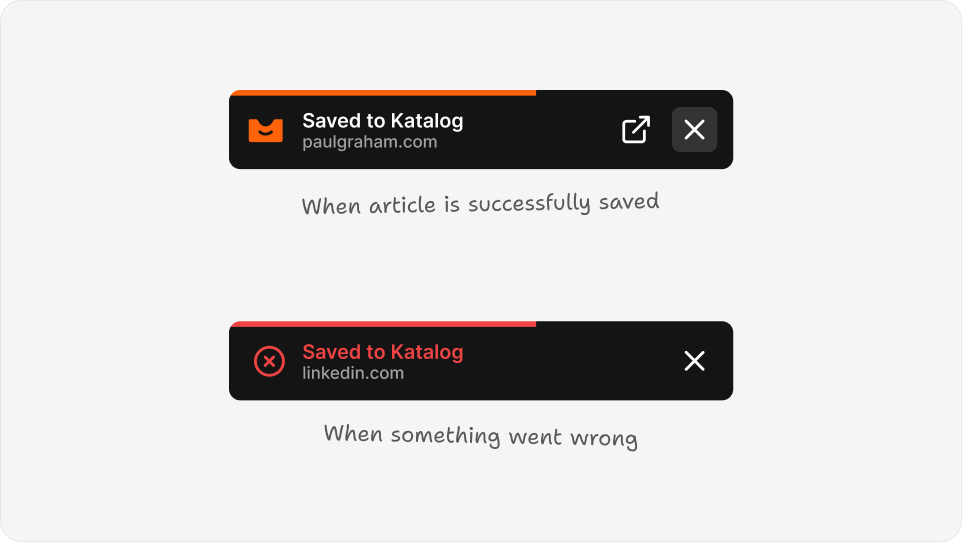
You can now have real-time voice conversations about any article! Ask questions, get explanations, and discuss content using natural speech while listening to articles.
New:
- Real-time AI Conversations: Hold voice conversations about articles - just press and hold spacebar to talk
- Feedback: New feedback dialog to easily share your thoughts and suggestions directly from the app
- Enhanced Quote Narration: Improved quote detection and custom voice assignment for better listening experience. Katalog would now intelligently pick a custom voice to represent a quote in the article.
Improvements:
- Error Tracking: Improved app stability with better error monitoring
Fixes:
- Fixed audio auto-play issues when selecting different paragraphs
- Fix several issues around microphone permissions handling
Remember where you left off
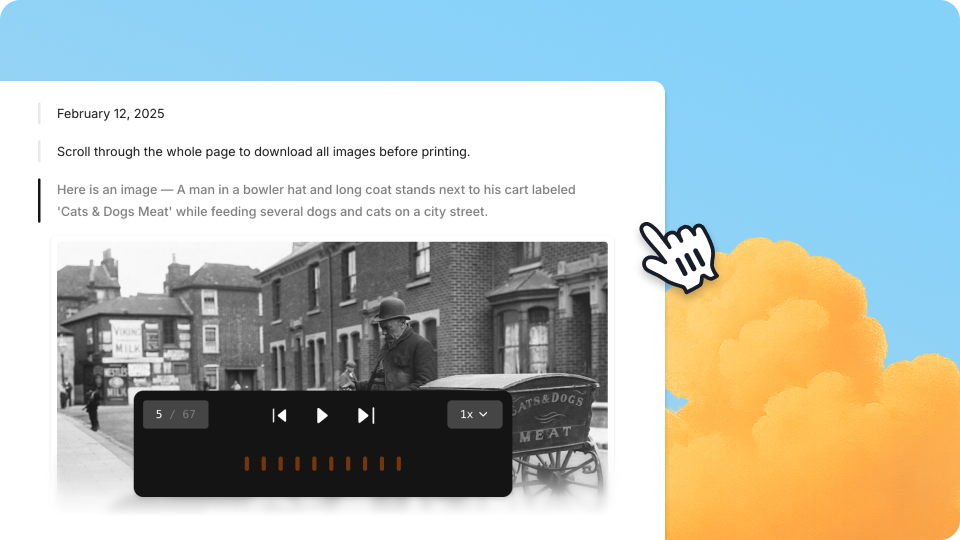
Katalog now automatically saves your listening progress in any article. You can leave and come back later to pick up right where you left off. You can also navigate the article by clicking directly on the paragraph you want to listen to, rather than using the audio player.
Fixes:
- Fixed a bug that caused audio to start playing automatically when selecting a different paragraph to begin from.
Chrome extension to save articles to Katalog
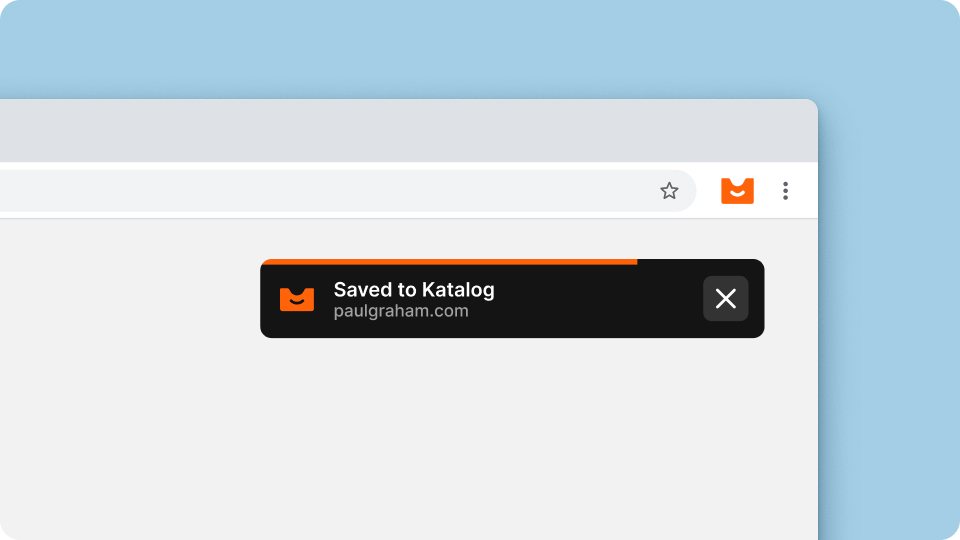
You can now save articles to Katalog directly from your browser. Download the extension from the Chrome Web Store, sign in to your Katalog account and click the icon in the top bar to save the current URL.
Auto-generating descriptions for images
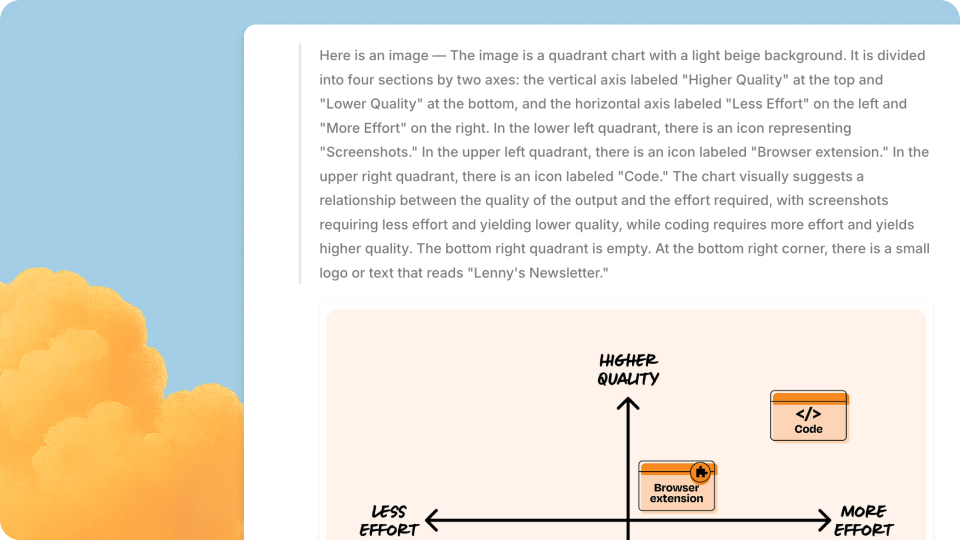
When an image inside the article doesn’t have an alt attribute or a caption, Katalog will now generate its description using AI.
Fixes:
- Email templates. Fixed a broken link in the Magic Email template.
Display images in transcripts
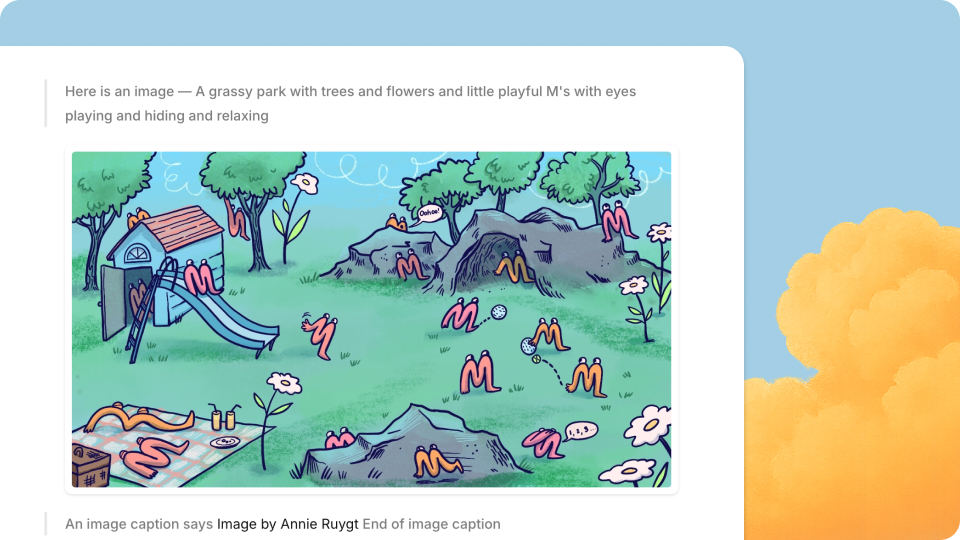
When you add new articles to Katalog, we now parse and properly display images inline with the rest of the text.
Fixes:
- Article parsing: list items. Fixed cases when nested list items would be duplicated in the parsed articles
- Article parsing: images. Fixed cases images that are inside paragrapgs are ignored inthe final transcript.
Change playback speed

You can now easily switch between different playback speeds while listening to an article.